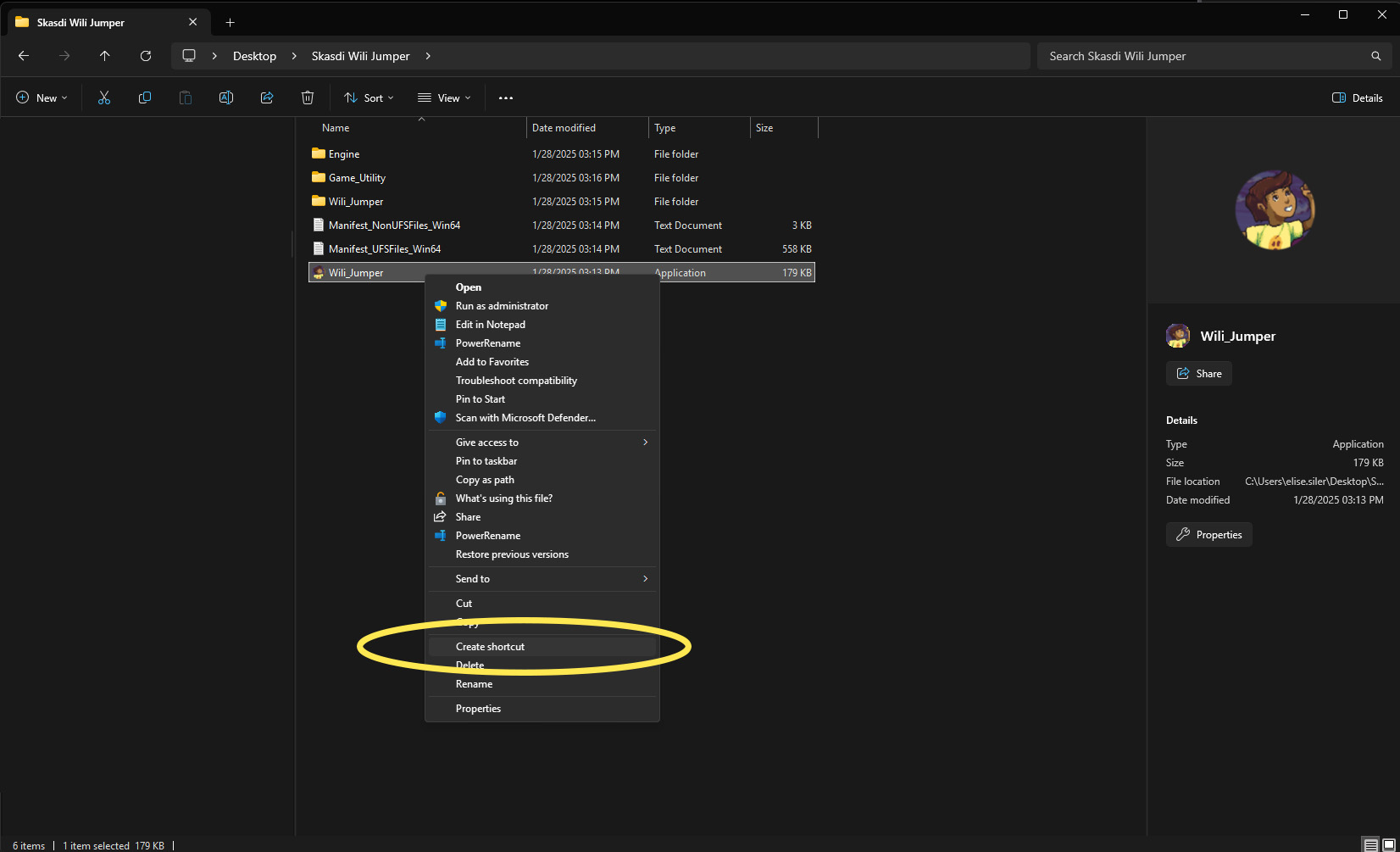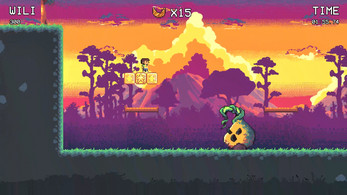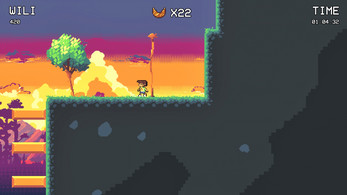Skasdi Wili Jumper
A downloadable game for Windows
Oh no! Wili is magically transported into a video game! Traverse through this mystical world full of evil gourds and collect gorgets along the way.
Be careful, there may be danger lurking below......
---
Skasdi Wili Jumper is a side scrolling platform where the player plays as Wili. This is in conjunction with episode 3 of Let's Talk Cherokee season 10 where Sinasd magically transports him into a video game. There are challenges throughout the level such as jumping over a turtle, crossing a bottomless pit, and defeating the Boss Gourd. Collect gorgets to raise your score and make it to the stickball pole within the time limit.
Controls:
WASD / Arrows - Move
Spacebar - Jump
ESC - Pause the Game
Created as supplementary material for Let's Talk Cherokee S10. Watch all episodes of Let's Talk Cherokee at Osiyo.TV.

| Published | 2 days ago |
| Status | Released |
| Platforms | Windows |
| Release date | 4 days ago |
| Author | Cherokee Film |
| Genre | Platformer |
| Made with | Unreal Engine, Aseprite |
| Tags | 2D, Family Friendly, Pixel Art, Side Scroller, Singleplayer |
| Average session | A few minutes |
| Languages | English |
| Inputs | Keyboard |
| Links | Homepage, Homepage, YouTube |
Download
Install instructions
Download the game above. This will save into your Downloads folder.
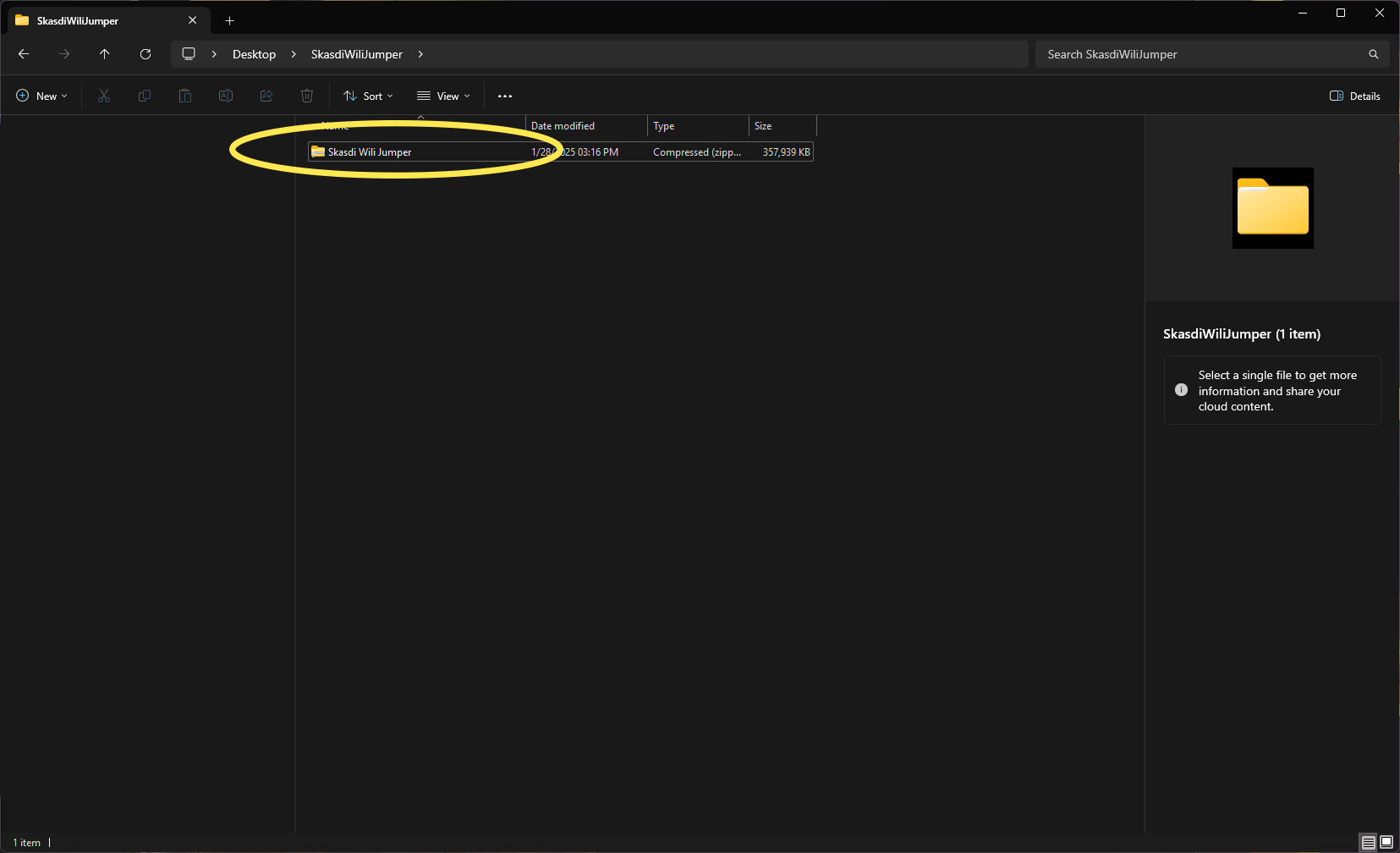
Right-click on the zipped file and press Extract All. The destination will be within the default folder the zipped file was placed. You can change the destination by clicking Browse.
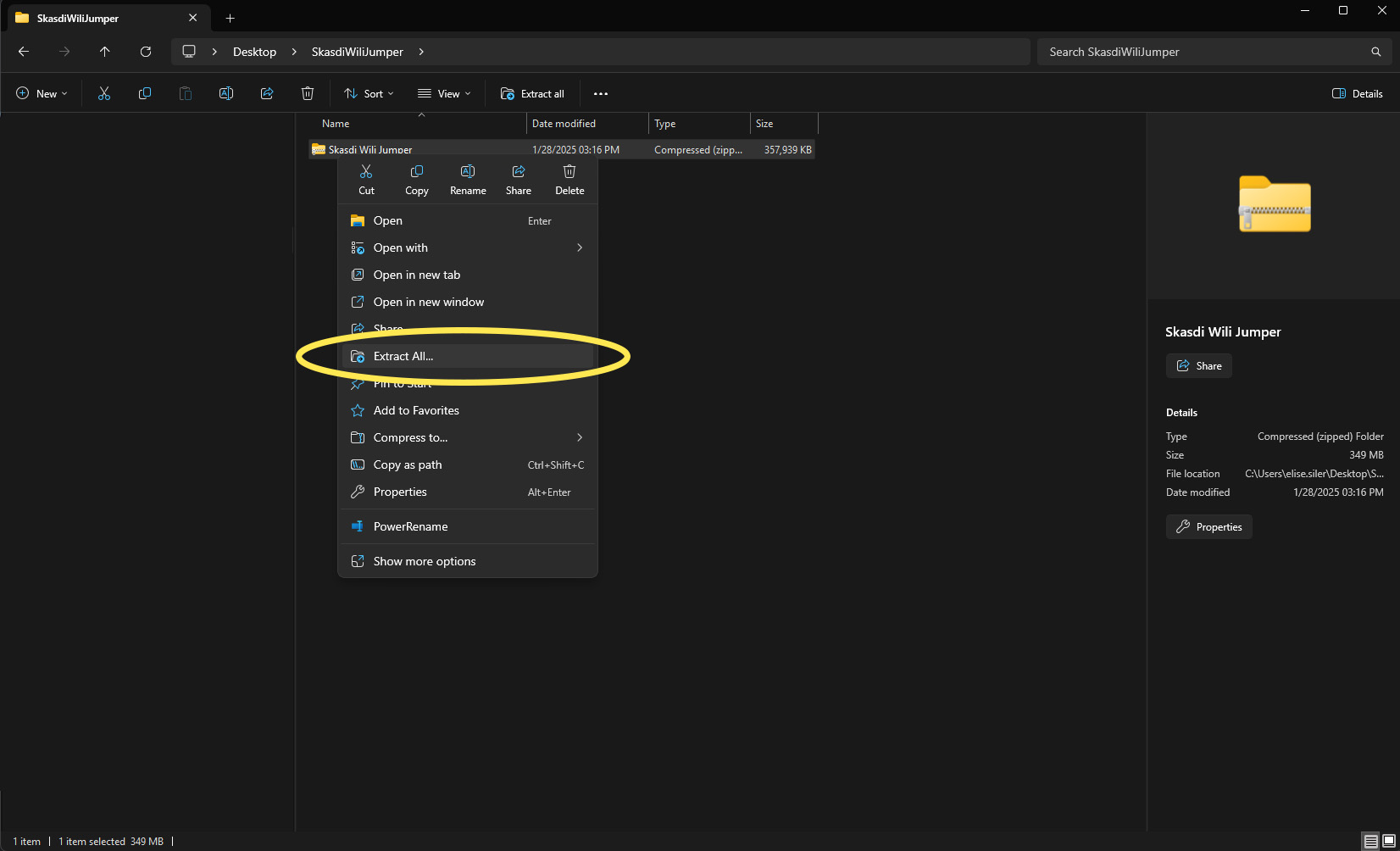
Once you have the destination set, press Extract. A new folder will be created with the game application file within.
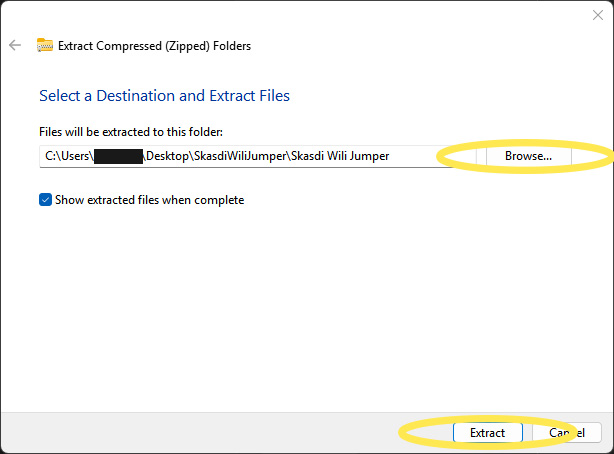
Open the folder and find the SkasdiWiliJumper.exe file within.
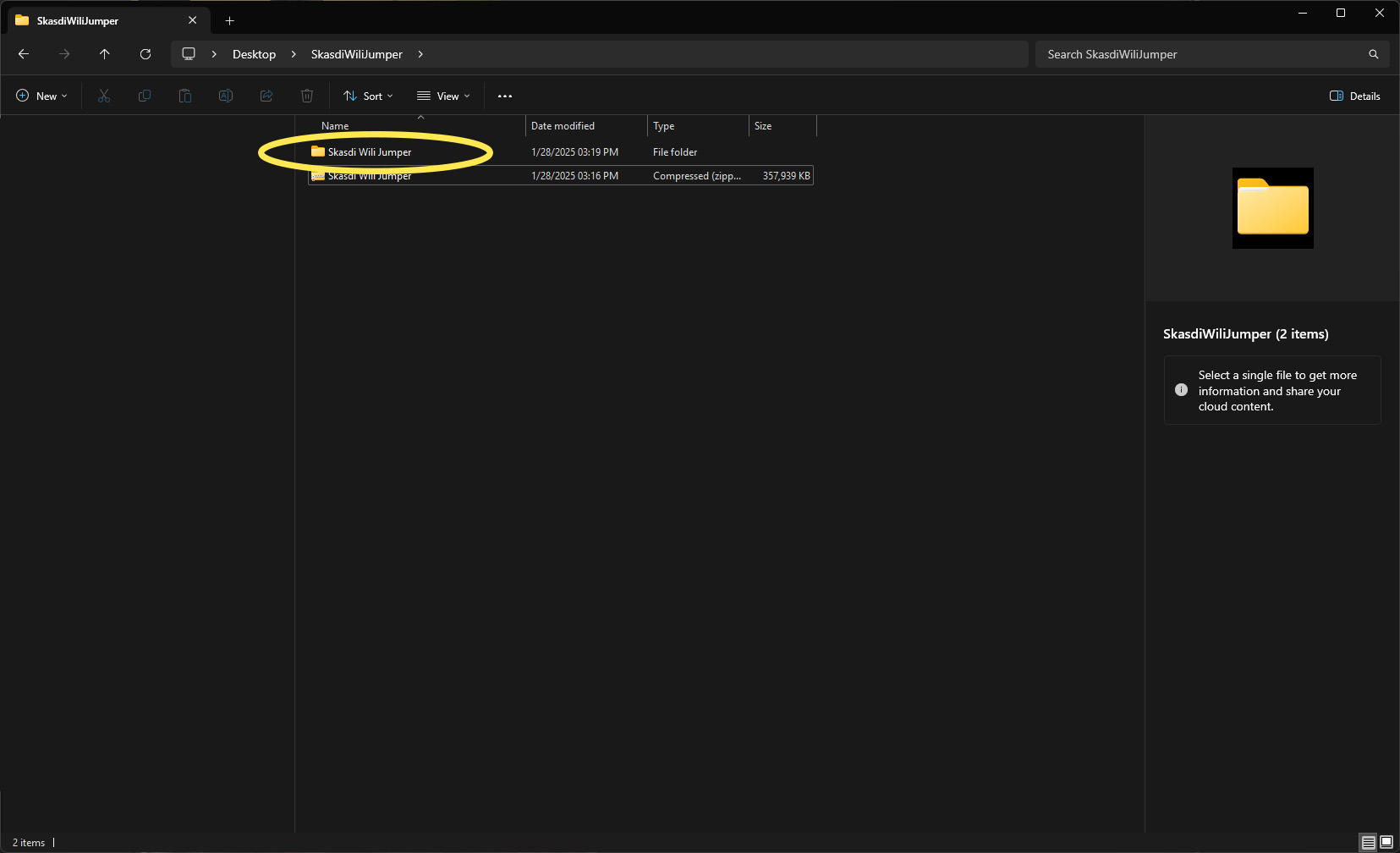
Run the SkasdiWiliJumper.exe file.
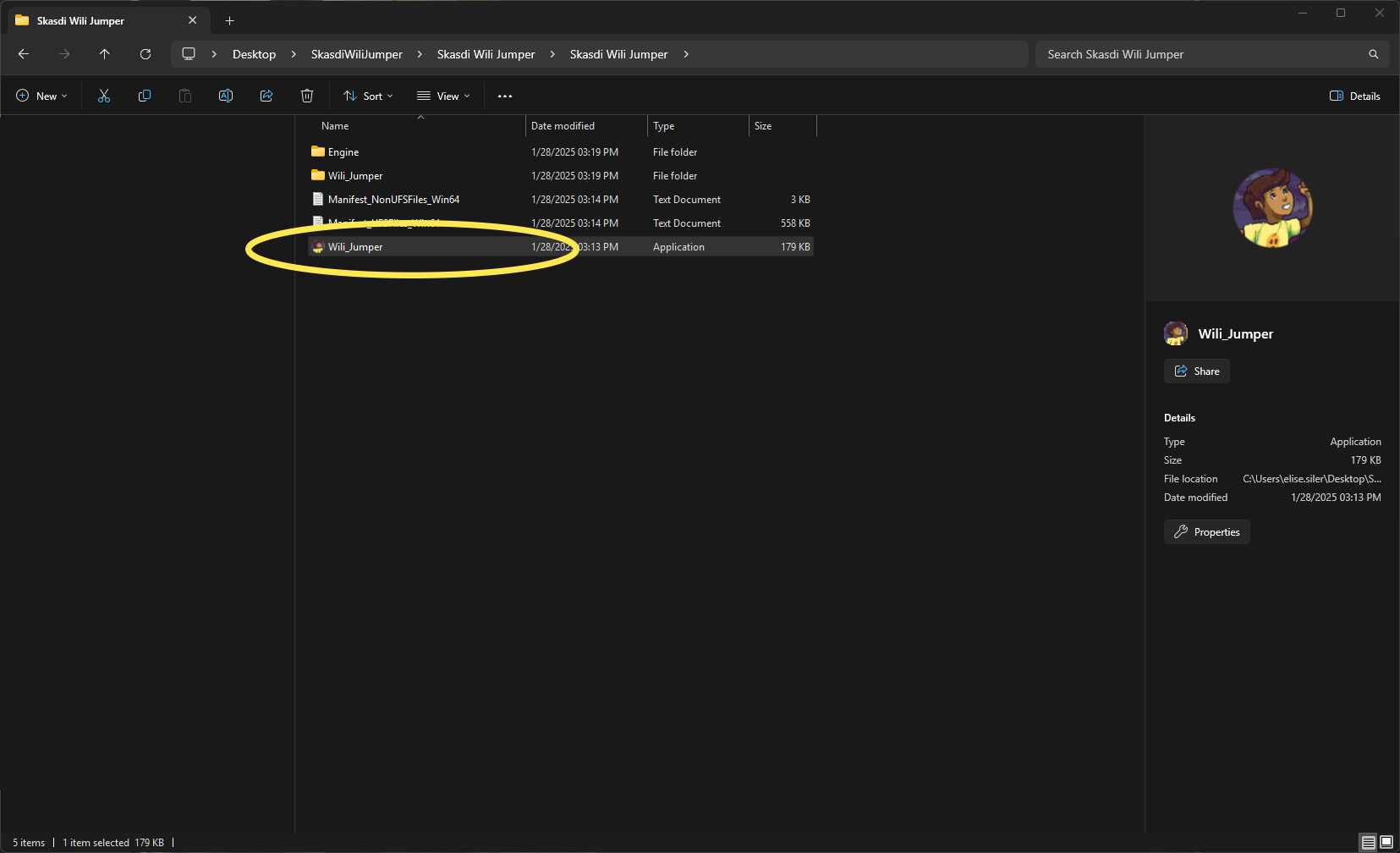
Do not touch other files within the folder, this will cause the game to not run.
You may have a security pop up upon running the SkasdiWiliJumper.exe file, press on more options and click on Run Anyways. There will be another Window's Security pop up, press Allow here as well.
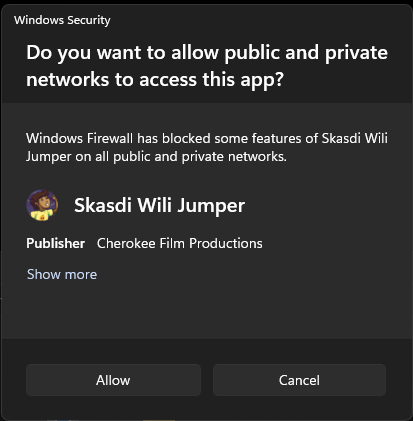
Shortcuts
If you want a shortcut on the desktop, right-click on the game, click on Show More Options, and press Create Shortcut. You can drag and drop this onto the desktop or other folders on your computer.